The first step I did was place the two images I'm going to use into Indesign.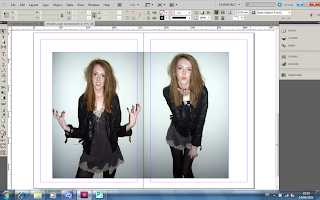 The next step I did was position the photo's where I wanted them and also set the background colour.
The next step I did was position the photo's where I wanted them and also set the background colour. 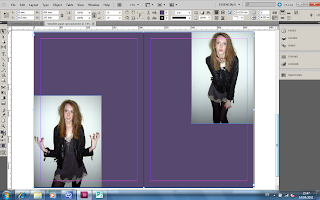 The next step I did was put the appropriate quotations next to the photo's on the document. To make the boxes around the quotations I clicked the 'Shape Tool' and drew a rectangle shape for the quote to go in.
The next step I did was put the appropriate quotations next to the photo's on the document. To make the boxes around the quotations I clicked the 'Shape Tool' and drew a rectangle shape for the quote to go in.
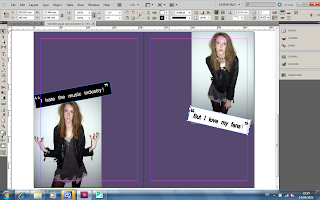 Before writing the actual interview I thought that the text wouldnt show up very good against the purple background. However I still didn't want a bland white double page spread. So i decided to draw a a white box with the purple background, so that way the text would still be clear but also I have the edgy purple colour.
Before writing the actual interview I thought that the text wouldnt show up very good against the purple background. However I still didn't want a bland white double page spread. So i decided to draw a a white box with the purple background, so that way the text would still be clear but also I have the edgy purple colour.
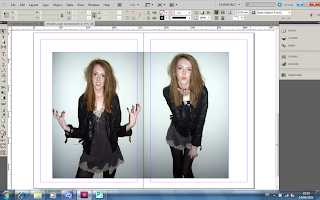 The next step I did was position the photo's where I wanted them and also set the background colour.
The next step I did was position the photo's where I wanted them and also set the background colour. 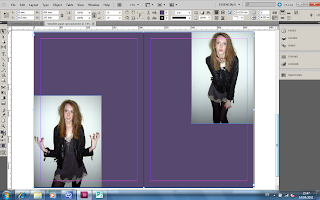 The next step I did was put the appropriate quotations next to the photo's on the document. To make the boxes around the quotations I clicked the 'Shape Tool' and drew a rectangle shape for the quote to go in.
The next step I did was put the appropriate quotations next to the photo's on the document. To make the boxes around the quotations I clicked the 'Shape Tool' and drew a rectangle shape for the quote to go in.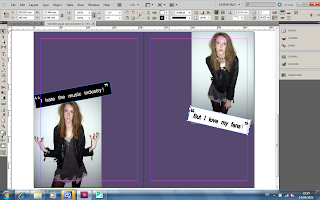 Before writing the actual interview I thought that the text wouldnt show up very good against the purple background. However I still didn't want a bland white double page spread. So i decided to draw a a white box with the purple background, so that way the text would still be clear but also I have the edgy purple colour.
Before writing the actual interview I thought that the text wouldnt show up very good against the purple background. However I still didn't want a bland white double page spread. So i decided to draw a a white box with the purple background, so that way the text would still be clear but also I have the edgy purple colour. 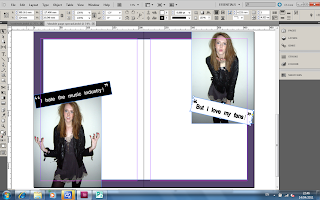 The next step I did was insert the headline to the spread. For the headline I used the font Times New Roman and the size was 60.
The next step I did was insert the headline to the spread. For the headline I used the font Times New Roman and the size was 60.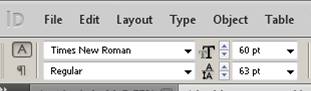 This is what my spread looked like with the headline on the page.
This is what my spread looked like with the headline on the page.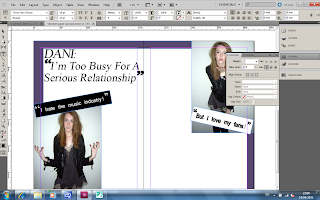 I then decided to change the colour of the text in the headline and also one of the quotes to give a wider variation of colour to the spread. To change the colour of the text I higlighted the text and pressed the stroke tool and changed the colour to red.
I then decided to change the colour of the text in the headline and also one of the quotes to give a wider variation of colour to the spread. To change the colour of the text I higlighted the text and pressed the stroke tool and changed the colour to red. This is what it looked like with the change in colour.
This is what it looked like with the change in colour.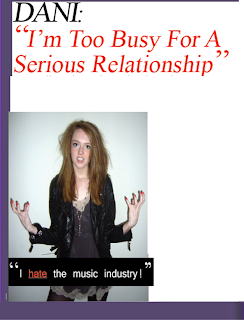
After that I wrote and inserted the interview, this is what it looked like after the text had been inserted.
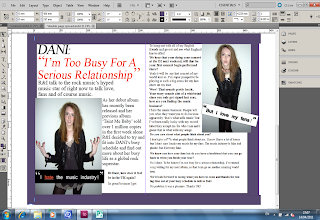 Around the purple boarder I decided to add some text to frame the spread. This is what it finally looks like.
Around the purple boarder I decided to add some text to frame the spread. This is what it finally looks like.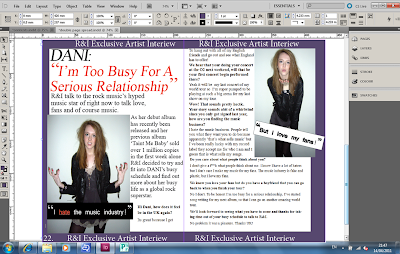
No comments:
Post a Comment